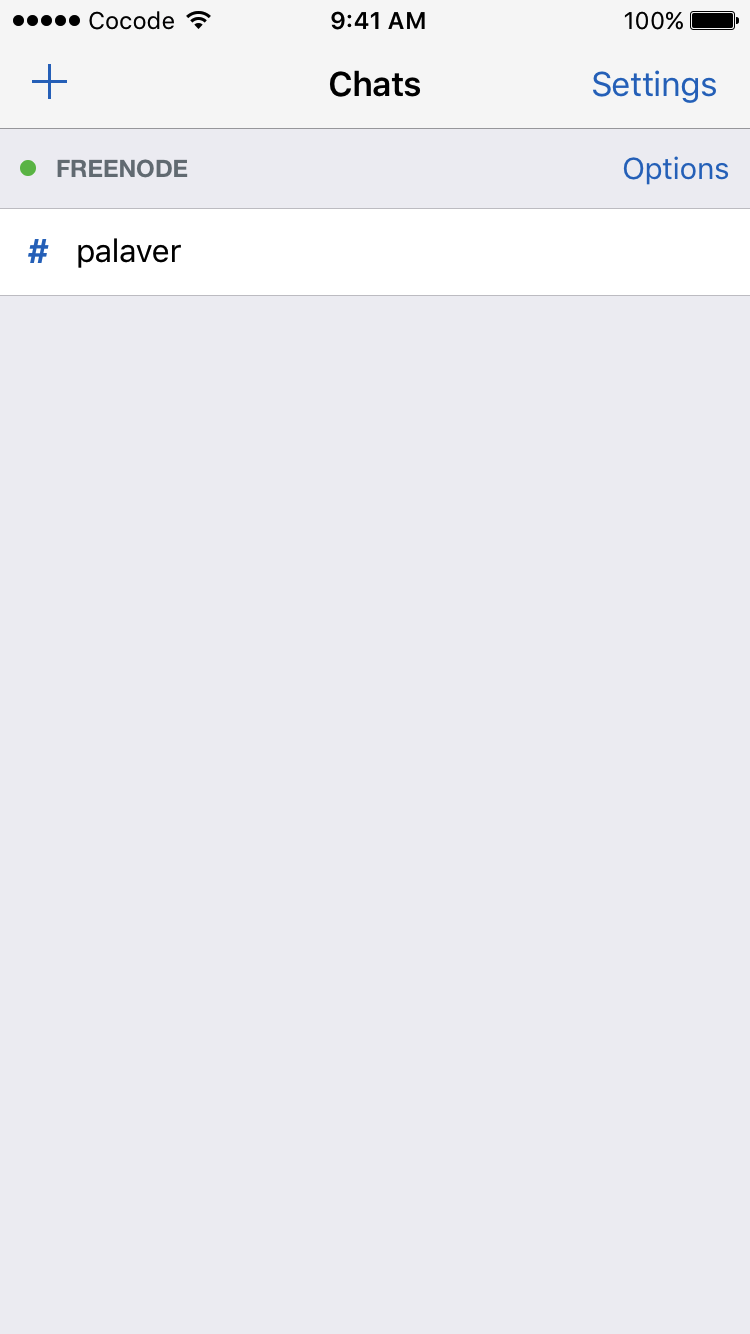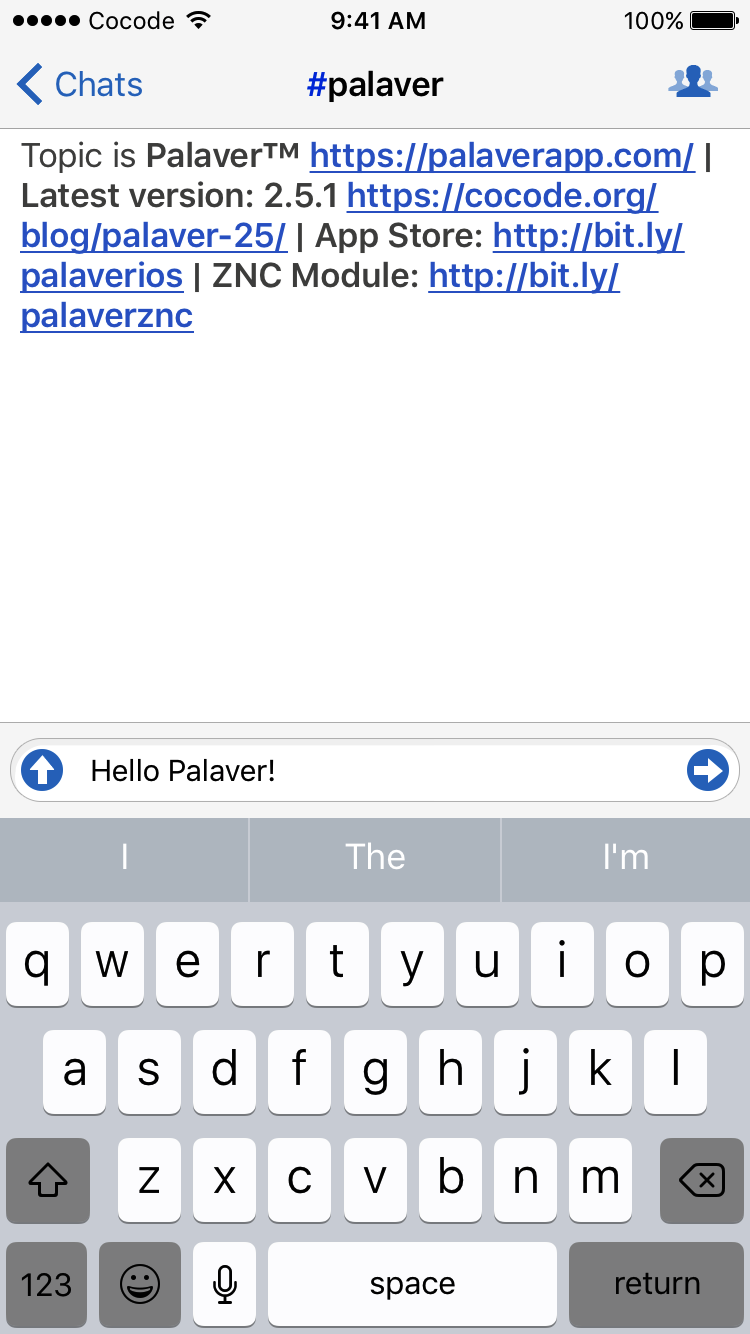Getting Started
This guide will show you how to connect to your first network in Palaver. We're going to connect to the popular IRC network Freenode.
To get started, we will hit the "Add Network" button after launching Palaver for the first time. Once you've hit "Add Network" you will be shown a screen where you can start adding the connection settings for Freenode.
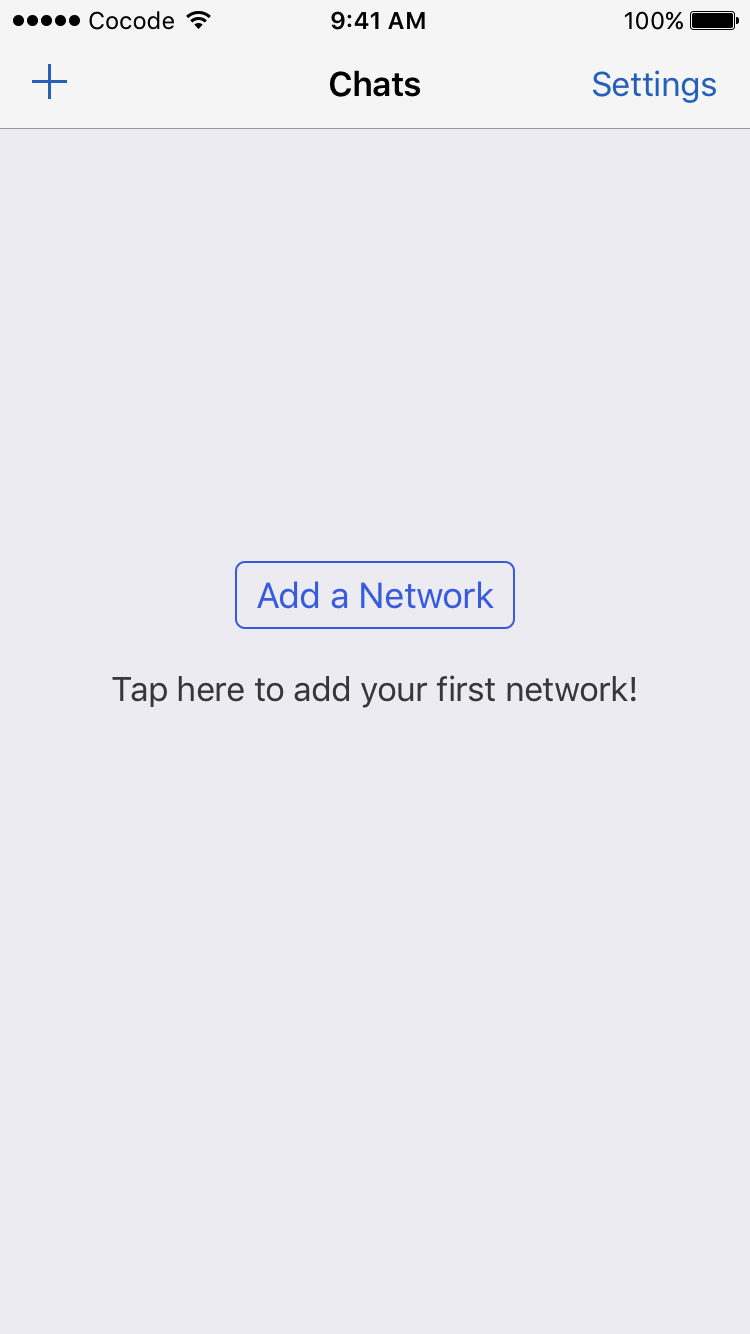
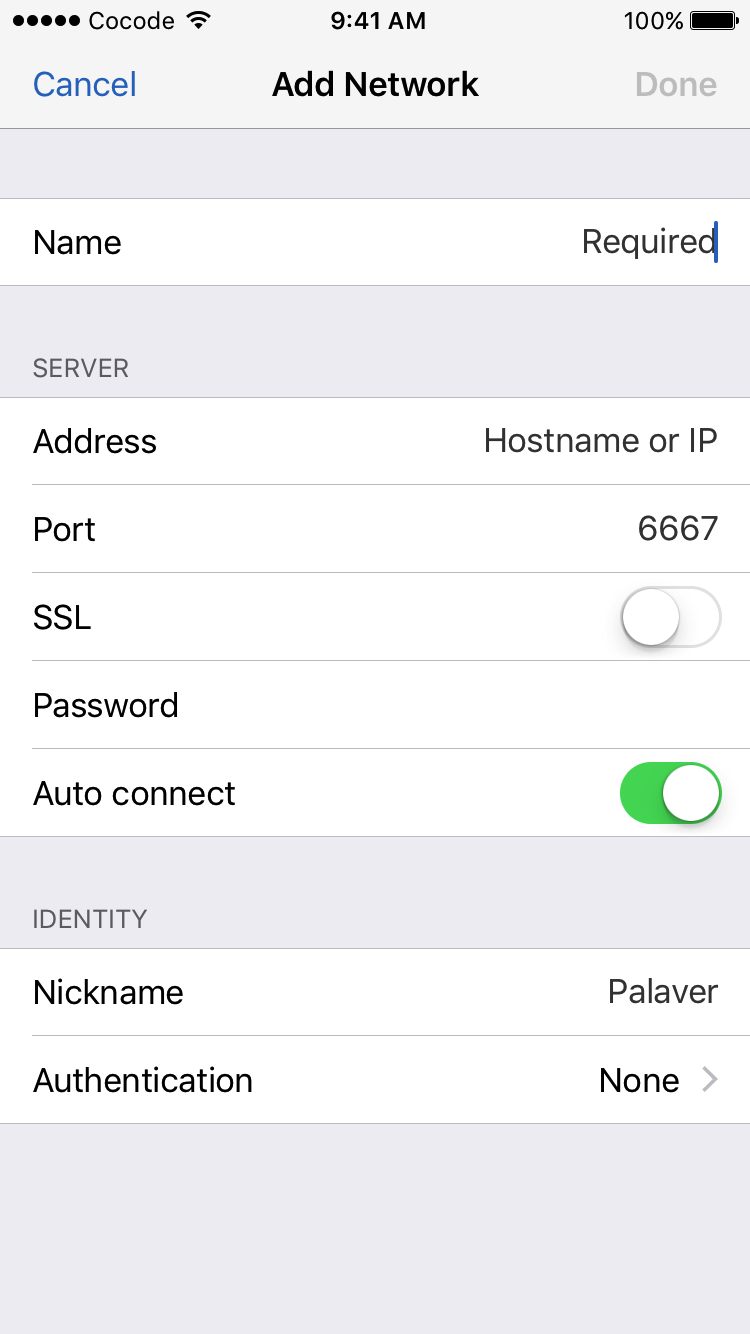
We will enter the name of our network (Freenode) followed by the address or
hostname of Freenode (chat.freenode.net). Then, we will enable "SSL" so that
our connection to Freenode is encrypted.
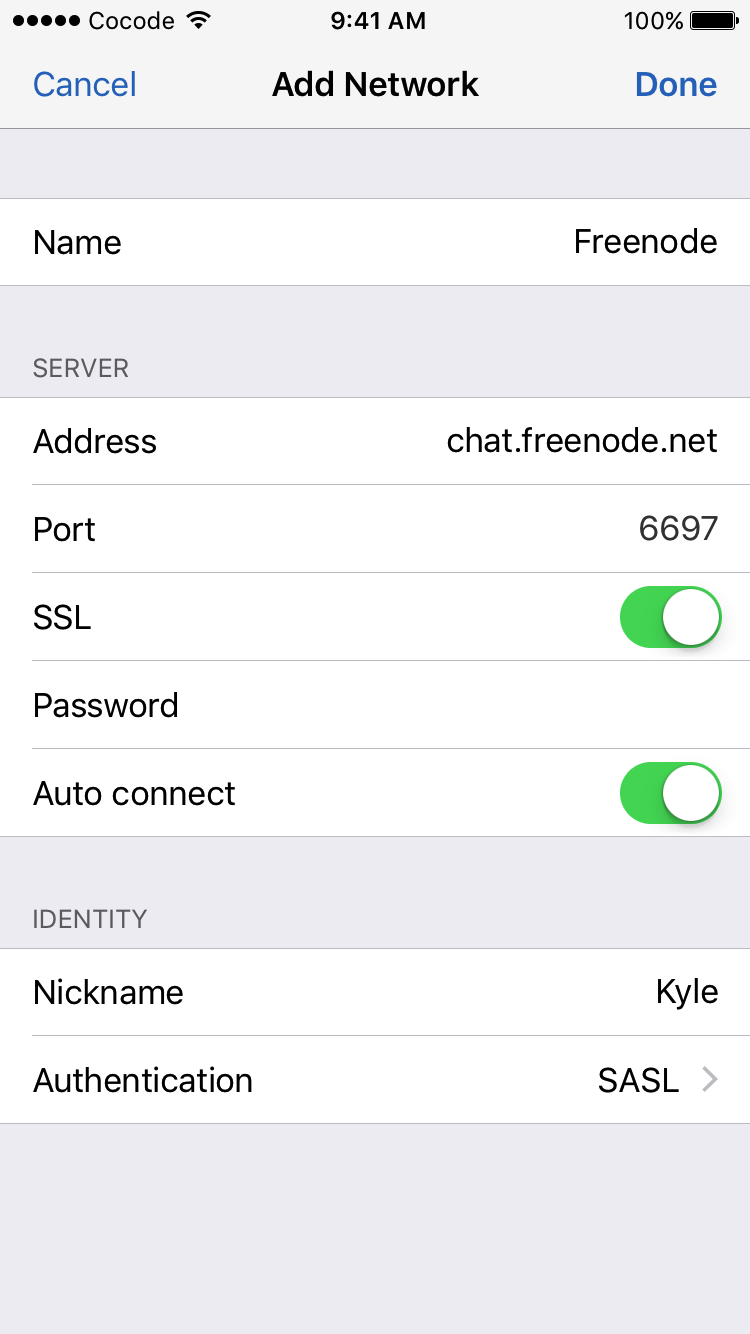
If you have an account registered with Freenode, you can go into "Authentication" and enter your username and password under "SASL".
Now that we have added a network. We can hit the "add" button to add our first
channel (#palaver).
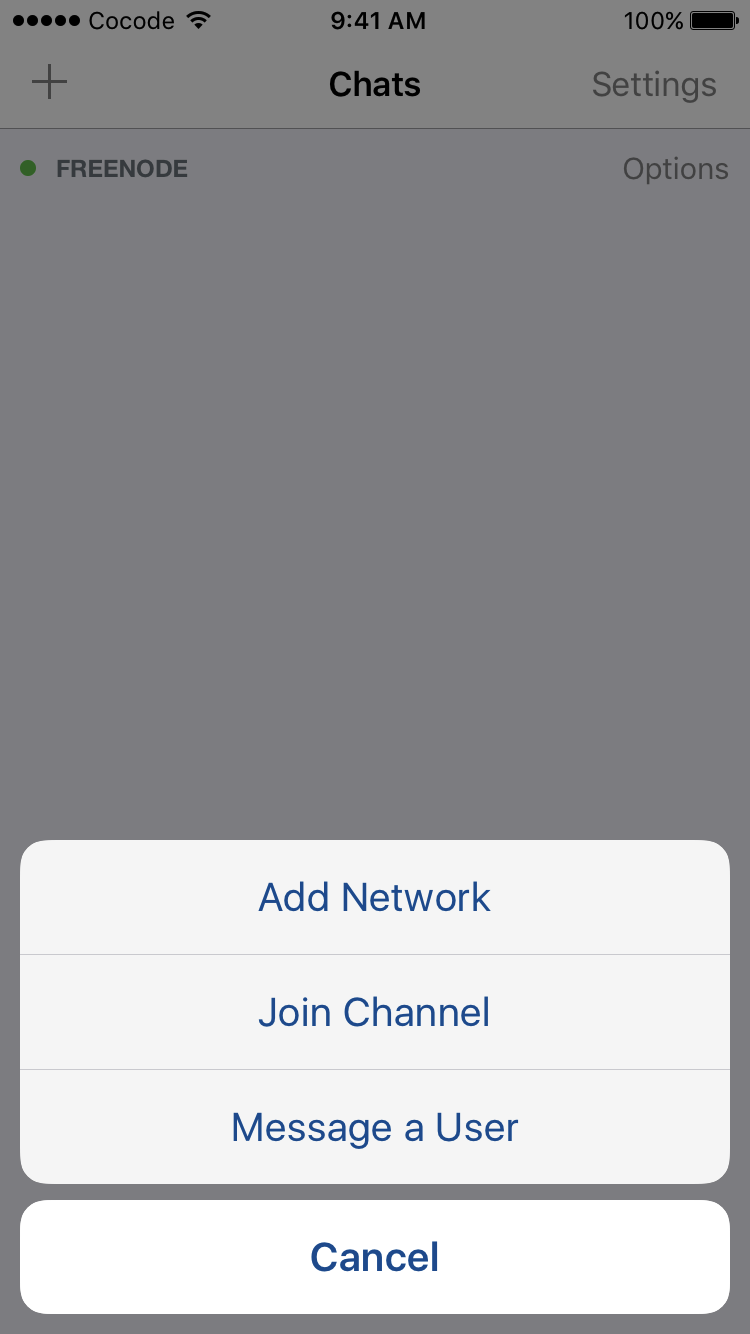
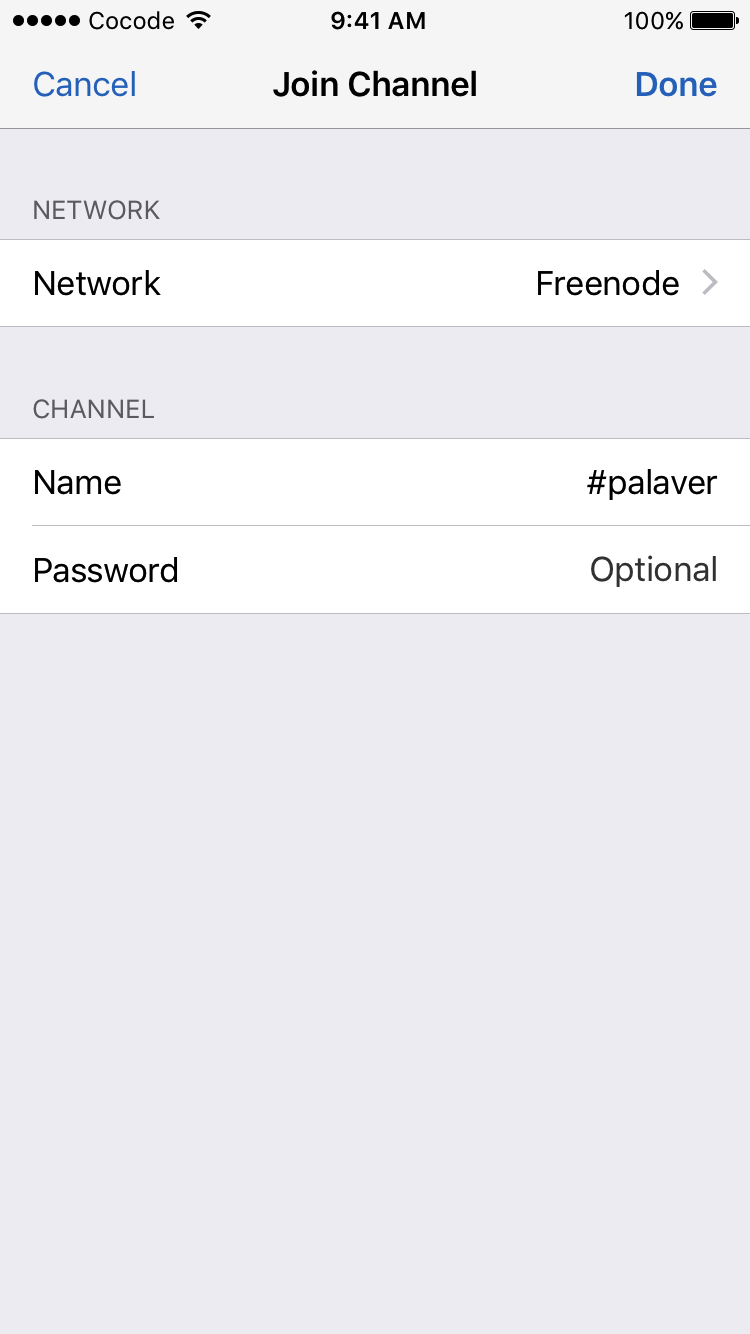
We can then go ahead and open #palaver and send our first message.